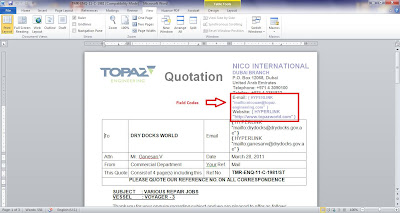What is firewall and what is the purpose of firewall?
A firewall is a part of a computer system or
network that is designed to block unauthorized access while permitting
authorized communications. It is a device or set of devices configured to
permit, deny, encrypt, decrypt, or proxy all (in and out) computer traffic
between different security domains based upon a set of rules and other
criteria.
Firewalls can be implemented in either hardware
or software, or a combination of both. Firewalls are frequently used to prevent
unauthorized Internet users from accessing private networks connected to the
Internet, especially intranets. All messages entering or leaving the intranet
pass through the firewall, which examines each message and blocks those that do
not meet the specified security criteria.
How
Firewall works?
If you have been using the Internet for any
length of time, and especially if you work at a larger company and browse the
Web while you are at work, you have probably heard the term firewall used. For
example, you often hear people in companies say things like, "I can't use
that site because they won't let it through the firewall."
If you have a fast Internet connection into
your home (either a DSL connection or a cable modem), you may have found
yourself hearing about firewalls for your home network as well. It turns out
that a small home network has many of the same security issues that a large
corporate network does. You can use a firewall to protect your home network and
family from offensive Web sites and potential hackers.